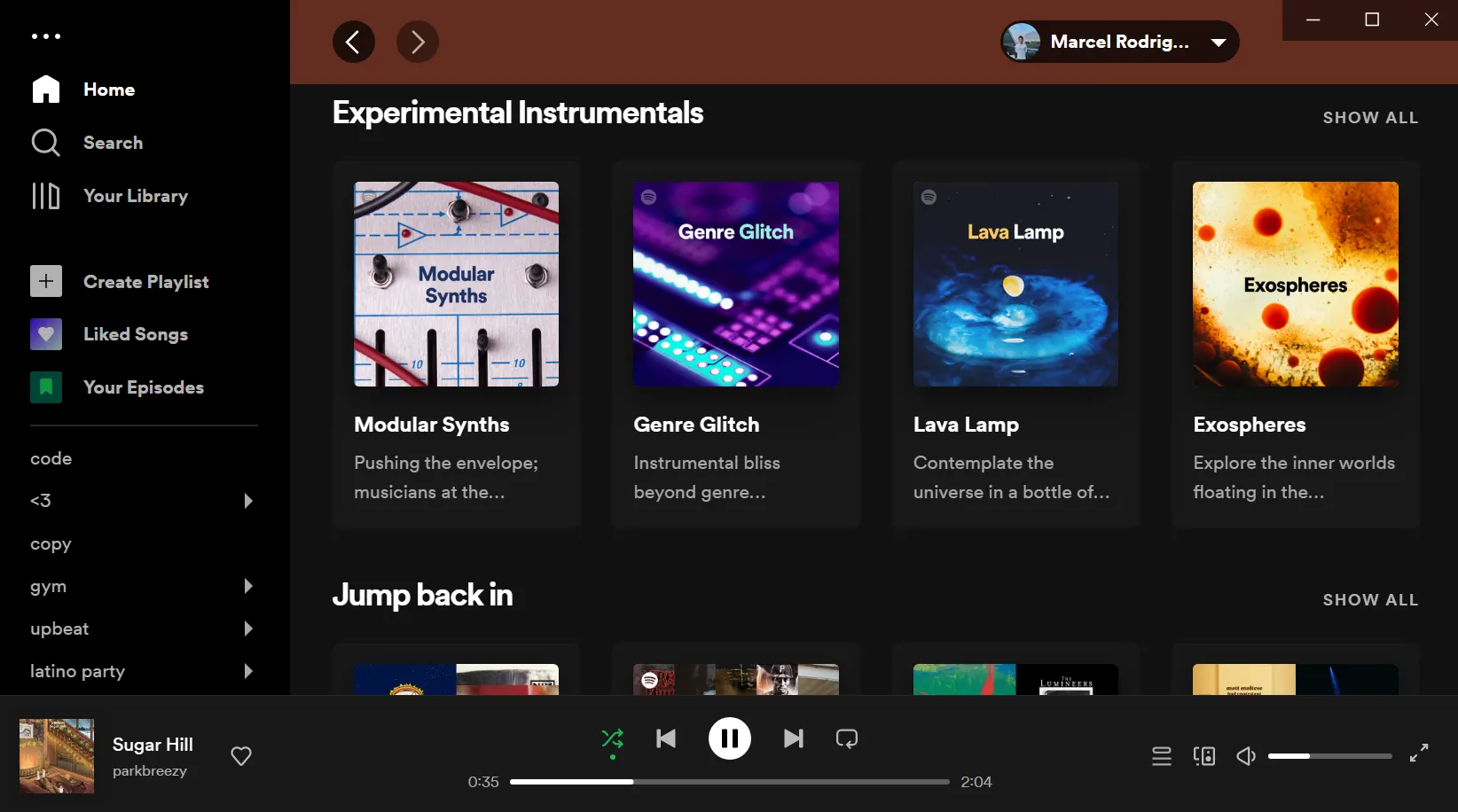Productivity Stack
September 1, 2022

As the world becomes increasingly digital, it’s no surprise that we are turning to technology to help us be more productive. From task management tools to time tracking software, there are a plethora of options available to help us get things done more efficiently.
One popular approach to boosting productivity is to create a “productivity stack,” a collection of tools and apps that work together to help you manage your time and get more done. Here are most of the tools Here’s my personal productivity stack:
TickTick
Not to be confused with the popular social media app TikTok, TickTick is probably the most versatile to-do list I’ve ever tried. Date parsing, priority sorting, habit tracker, calendar views and productivity statistics are some of the features that I really like. But by far, my favorite feature is the Pomodoro Timer, which allows you to track at what times you’ve been the most productive.
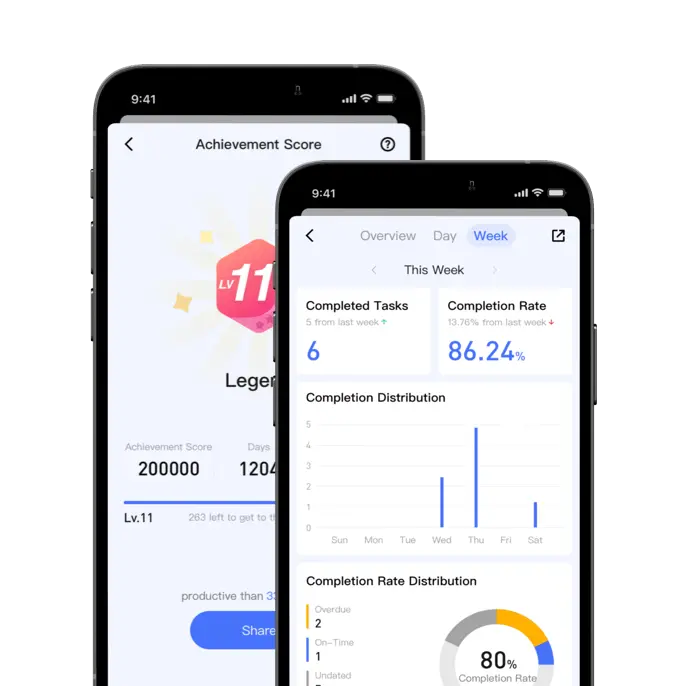
Notion
Notion is a powerful tool that helps me capture and organize my thoughts, ideas, and projects. A sort of second brain. The term “second brain” is often used to refer to the idea of using a tool, such as Notion or another note-taking or organization app, to help you manage and keep track of your thoughts, ideas, and tasks. The idea is that this tool serves as a kind of external “brain” that you can use to offload information and free up space in your actual brain for other tasks. By using a second brain, you can better organize your thoughts and ideas, and have a central place to refer back to when you need to recall something.
It is also the place where I create Kanban boards to track the things I need to be working on inside a project. Oddly enough I don’t really like the pure note taking experience. I find it a bit slow and cumbersome to set up.
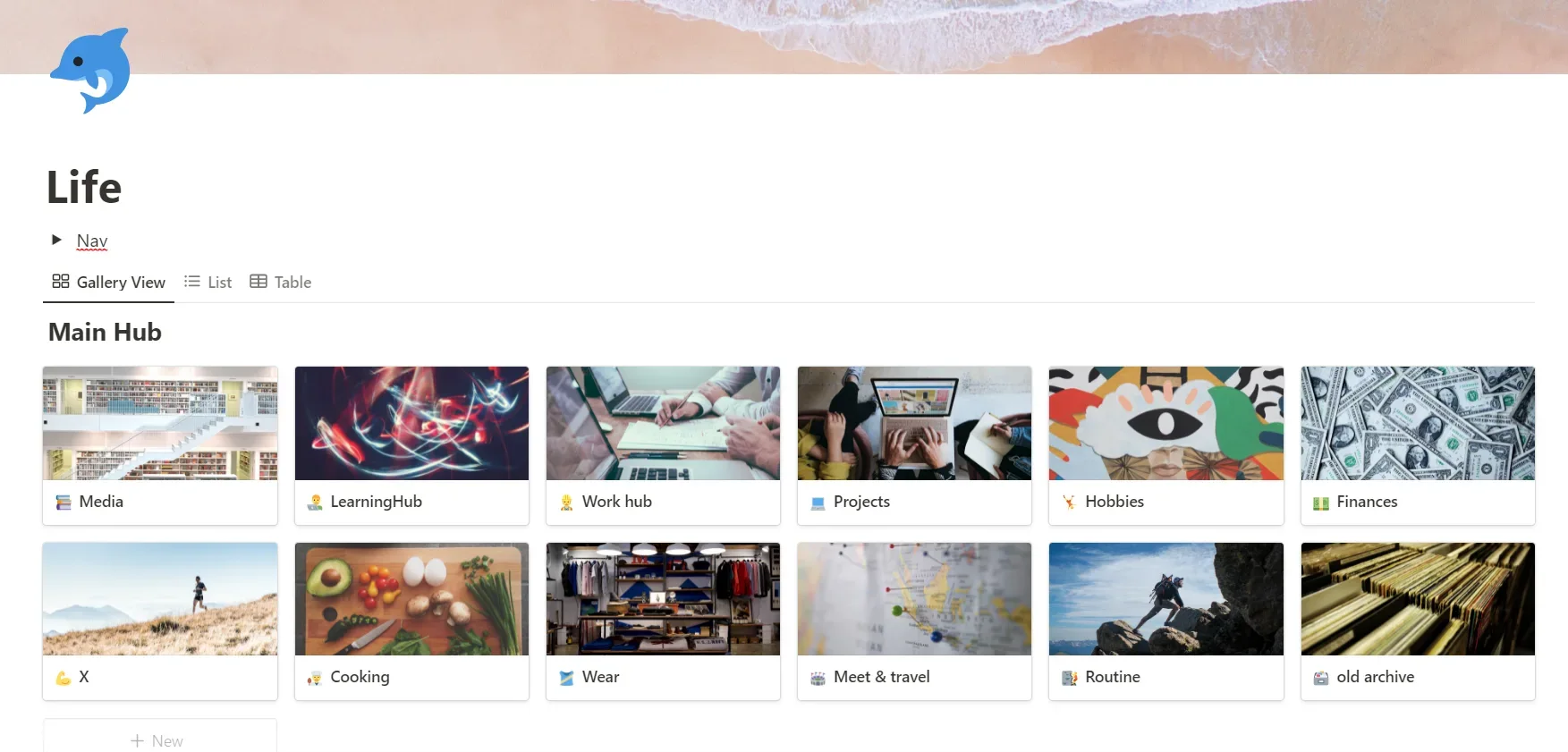
OneNote
OneNote is where I like to take my notes about things that I’m currently learning about. The way in which notes are organized into notebooks, sections and pages makes sense to me. The only thing that really bothers me is that the last time I tried to collab writing notes with someone else it failed. Seems to be very buggy on that aspect.

Anki
Anki is a popular flashcard app that is used by millions of people around the world to study and learn new information. You can create flashcards for any subject or topic that you want to learn, and Anki will automatically show you the cards at intervals that are tailored to your individual learning pace. This can help you retain new information more effectively and save time by only reviewing the material that you need to work on. Spaced repetition and active recall, two of the most powerful learning techniques, combined into one app.
The only downside of Anki is the old looking UI it has by default. Although you can customize how it looks and even add more functionality to it, vanilla Anki could look and work better.

Spotify
The last but probably the most important component of my productivity stack might be something that surprise you. Spotify, the music streaming service. It helps me set the mood of my work or study session. Whether it’s some modern upbeat lo-fi music, instrumental rock, classical orchestra compositions or something new to spice things up, having background music while I’m doing my thing allows me to either relax or regain motivation incredibly quickly. And I won’t lie, I sometimes even put background music while I’m inside meetings.